These is a menu which is show to all the user and depending on each login each user is presented with different view
Like the show below. The admin basically has more option compare to just view only mode for other users.As you can see below both are the details of the same transaction one shown to the user while the other to the user who made the transaction. There are 2 extra option for the admin which he can use. Sometime a transaction get failed due to timeout/server loaded or some other technical reason . At that time the transaction don\'t gets logged to the user. So you can use the uid section box to assign the transaction to the user. The chances of this happening is very rare.
Now lets look at the R.url [Refund Url] : If you like to refund the user his paid amount then click on refund and the transaction will be refunded. if you like to partially refund a transaction then you can fill in the amount then click the refund button.
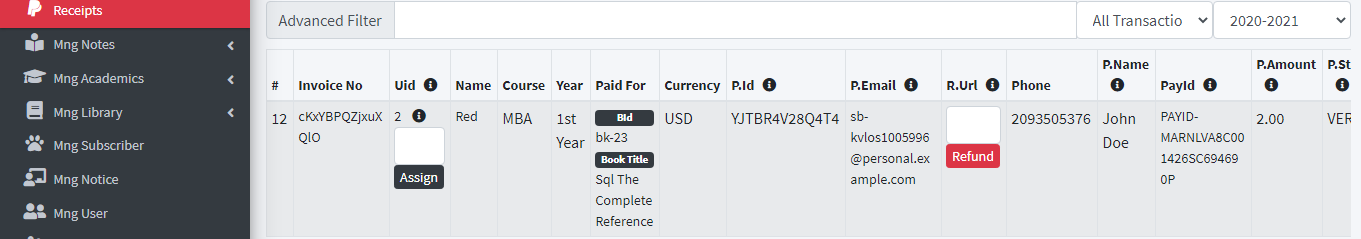
This is how the non admin user will have a view off. They will be shown only their transactions which they had previously made.
Advanced Filter : You can search via invoice no , p.email [paypal email id] , user id , refund id
